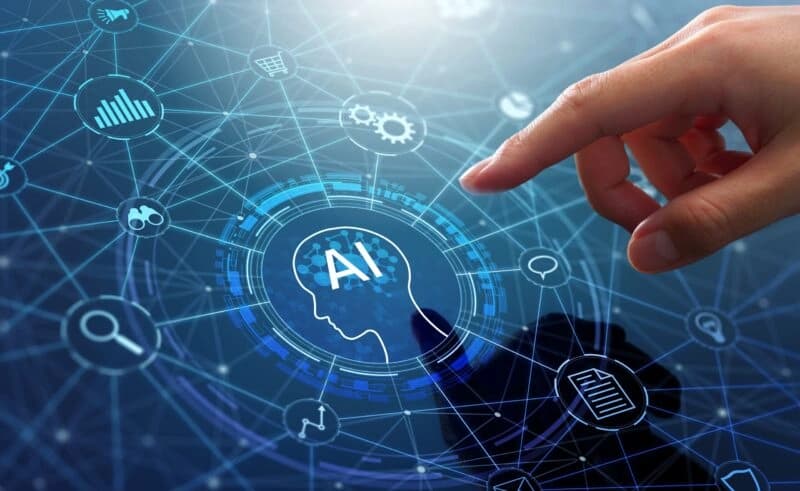Cybersecurity for Game Developers: How to Protect Your Projects from Cyber Threats
As the gaming industry continues to grow, so do the threats lurking in the digital shadows. From source code theft to DDoS attacks and malware injections, game developers are increasingly becoming prime targets for cybercriminals. Whether you're an indie developer or part of a large studio, understanding cybersecurity isn't optional; it's essential. In this article, we’ll explore the most common cyber threats facing game developers today and provide practical strategies to help you safeguard your projects from start to launch and beyond.Why Cybersecurity Matters in Game Development
Games are no longer just static pieces of software. They include online features, monetization systems, and access to valuable user data. That makes them attractive targets for hackers, pirates, and fraudsters. Here’s why you need to care:- Source Code Theft: Attackers steal your game’s source code to clone it, sell it, or find vulnerabilities.
- Asset Piracy: Art, audio, and other intellectual property can be ripped and redistributed illegally.
- Cheating and Exploits: Hackers reverse-engineer your game to create cheats, breaking the experience for others.
- User Data Breaches: If your game collects user info, you’re responsible for protecting it.
- Ransomware Attacks: Malicious software can encrypt your development environment, holding your files hostage.
Top Cybersecurity Tips for Game Developers
1. Use Source Code Obfuscation
One of the most effective ways to protect your game from hacking, reverse-engineering, and unauthorized modification is by using source code obfuscation. This technique involves transforming your game's code into a version that's functionally identical but extremely difficult for humans to understand. If you are a Unity developer, a tool like Guardingpearsoftware Obfuscator can help you protect your game by hiding variable names, function logic, and data structures, making the underlying code much harder to understand. This obfuscation makes it more difficult for attackers to tamper with or copy your code, safeguarding your intellectual property and in-game logic. Additionally, the tool includes built-in anti-debugging and anti-tampering protections, which help prevent unauthorized analysis and modification of your game during runtime. Tip: Always obfuscate your release builds, particularly for platforms where the risk of tampering or piracy is high, such as mobile (iOS and Android), PC, and web. Leave your development and debug builds unobfuscated for easier testing and debugging, but never ship a game to end-users without protecting it first.2. Set Up Version Control with Access Controls
Using a version control system such as Git is essential for managing code changes and collaboration in any software development project. Platforms like GitHub, GitLab, and Bitbucket make it easy to track changes, manage branches, and collaborate with team members. However, simply using version control isn’t enough; you must secure it properly. Start by using private repositories to prevent unauthorized access to your source code. This ensures that only your team or organization can view and modify the codebase.Enable two-factor authentication (2FA) for all users with access to your repositories. This adds an important layer of security by requiring a second form of verification, such as a code sent to a mobile device, making it harder for attackers to gain access with just a stolen password.
It's also vital to limit access based on user roles. Not everyone needs full administrative rights. Assign permissions carefully—developers should only have the access they need to perform their work, while sensitive branches or deployment keys should be restricted to trusted team members.
Conduct regular audits of your access control settings. Periodically review who has access to what, and revoke permissions that are no longer needed. People often forget to remove access when employees leave or when roles change, which can leave your system vulnerable.